How to run PHP program
PHP (Hypertext Preprocessor) is widely used scripting language that holds immense popularity in the field of web development and programming. It empowers developers to create dynamic web pages and robust web applications. Here, you know that how to run php program and what are the requirements to run php program.
1. Prerequisites
Before running first PHP program, ensure that you have the following:
A computer with an internet connection
PHP installation on the local machine
An integrated development environment (IDE) or text editor
2. Setting Up a Local Development Environment
To execute PHP programs locally, it is necessary to establish a suitable development environment. The subsequent steps outline the setup process:
Download PHP: Download PHP from it’s official website https://php.net
Install PHP: Execute the installer and follow the instructions provided meticulously. It is imperative to include PHP in the system’s PATH variable.
Confirmation of installation: Open a terminal or command prompt and type “php -v.”, If the installation was successful, it will display the PHP version information.
3. Writing a Simple PHP Program
The following steps illustrate the process of creating a “Hello World!” program:
Choose a text editor or IDE: Select a preferred text editor or integrated development environment (IDE) that meets individual requirements.
Create a file: Create a new file and save with “.php” extension.
Initiate the PHP tag: Begin the PHP program by opening the PHP tag <?php.
Compose the program code: Write the following code snippet:
1 2 3 | <?php echo "Hello, World!"; ?> |
Save the file: Save the file using the .php extension.
4. Running PHP Programs on the Command Line
Running PHP programs via the command line involves the following steps:
a. Open the terminal or command prompt.
b. Navigate to the directory where the PHP program is saved using the cd command.
c. Execute the program: Type php filename.php and press Enter. Ensure to replace filename.php with the actual name of the PHP file.
d. Observe the output displayed in the terminal window.
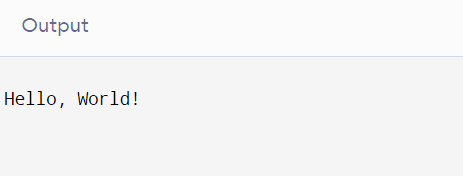
5. How to run php program in XAMPP
To run PHP programs in xampp web server, follow the following steps:-
a. Install a local server: Install software such as XAMPP, WAMP, or MAMP to set up a local server environment.
b. Relocate the PHP file: Copy the PHP program to the appropriate folder within the local server (e.g., htdocs folder for XAMPP).
c. Initiate the server: Launch the local server software and start the web server.
d. Open a web browser: Type the url( for ex. http://localhost/filename.php) in the address bar of crome browser.
e. The execution of the PHP program and observe the output displayed in the web browser.
6. Executing a PHP program in HTML code
To run a PHP program within an HTML file, a web server equipped with PHP is required. The subsequent steps explain the process:
a. Install Web Server in your PC: Install web server software such as Apache or Nginx on your PC. You can also use XAMPP, WAMP, or MAMP, which come with a database, PHP, and a web server.
b. Create a HTML file: Create a HTML file named as index.html in text editor.
c. Integrate PHP code within HTML: Within the HTML file, PHP code can be embedded using the <?php ?> tags. Insert the PHP code within these tags.
1 2 3 4 5 6 7 8 9 10 11 12 13 | <!DOCTYPE html> <html> <head> <title>PHP in HTML Example</title> </head> <body> <h1>PHP in HTML Example</h1> <?php // Your PHP code here echo "Hello, World!"; ?> </body> </html> |
d. Save the HTML file : Save the HTML file with the.html extension (for example, index.html).
e. Initiate the web server: Start the local web server.
f. Use web browser to execute the file: Open a web browser and type the URL to run the HTML file. for example “http://localhost/index.html”.
The web server will process the PHP code within the HTML file and display the output in the browser. In the above example, the output “Hello, World!” will be displayed within the <h1> heading when the HTML file is accessed.
Note:- Make sure that the PHP file extension is .php for standalone PHP files. When running PHP code within an HTML file, the server recognizes the PHP code based on the <?php ?> tags and executes it accordingly.
7. Troubleshooting Common Issues
While executing PHP programs, encountering common issues is not uncommon. Here are a few troubleshooting tips to address them:
Check for syntax errors: Ensure that your PHP code does not contain any syntax errors. Even a missing semicolon can cause issues.
Verify file permissions: Confirm that the PHP file possesses the necessary read and execute permissions.
Check PHP extensions: If your program requires specific PHP extensions, verify that they are enabled in your PHP configuration.
Review error messages: Carefully analyze any error messages encountered to identify and resolve the problem.
8. Best Practices for Running PHP Programs
To ensure that PHP scripts run well, the following best practices should be followed:
Regularly update PHP installation: Update your PHP installation to get advantage of security updates, bug fixes, and performance enhancements.
Utilize version control: Implement version control systems like Git to effectively manage code and track changes.
Validate and clean up user input: Secure your application by validating and sanitizing user inputs to limit the risk of SQL injection and cross-site scripting (XSS) attacks.
Implement error handling: Employ appropriate error handling techniques to gracefully handle and manage errors.
Optimize code: Adhere to coding best practices and avoid unnecessary computations to optimize code efficiency.
9. Conclusion
Web developers must be able to run PHP scripts. This comprehensive guide has provided step-by-step instructions, enabling individuals to execute PHP programs both on the command line and within web browsers. It is vital to maintain an updated PHP installation and adhere to best practices for optimal results.
FAQs (Frequently Asked Questions)
Can I run PHP programs on any operating system?
Yes, PHP is a cross-platform programming language that may operate on any operating system.
Do I need an internet connection to run PHP programs?
No, you can run PHP programs locally without an internet connection by setting up a local development environment.
Are there any alternatives to running PHP locally?
Yes, you can use online PHP editors and sandbox environments to run PHP programs without setting up a local environment. However, a local setup is recommended for more extensive projects.
Can I run PHP alongside other programming languages?
Yes, PHP can coexist with other programming languages on your server or within your web application.
Check our other PHP examples